My posts may include paid links for which I earn a commission.
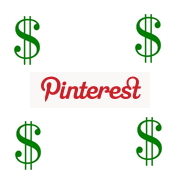
When I first wrote my post about Pinterest and Skimlinks, I had no idea how big the issue would become and how much would happen with Pinterest in a very short time. The Pinterest/Skimlinks story hit the mainstream media and Pinterest ended up removing Skimlinks from the site. Just as that settled down, a new storm started brewing over Pinterest and copyright. I started getting questions from merchants and affiliates alike about the legalities and ethics of Pinterest as well as how affiliates and merchants could be using Pinterest. So when I was approached by Affiliate Summit to do a webinar, I decided it would be the fastest way to get as much information out there as possible.
Below is the video playback of that webinar, “When Pinterest Met Affiliate Marketing.” Here are the basics of what it covered:
- What Is Pinterest? (Explanation and Demographics)
- Rise of Pinterest
- Legalities of Pinterest (Pinterest Terms of Service, Pin Etiquette, Copyright Law, and the FTC Guidelines for Affiliates)
- Pinterest and Skimlinks (No more!)
- Make Your Site Pin-Worthy and Pin-able
- Backlink Building
- Finding Pin Sources
- Contests on Pinterest
- Adding Affiliate Links to Pins
- Merchant Tips
- Bonus Tips (Gift Guides, Creating Boards, Hashtags, YouTube Videos)
Whether or not you agree that Pinterest is increasing conversions, the huge growth of the site and rise in popularity cannot be ignored. Are you using Pinterest for your business or do you think it is just a flash in the pan? Where do you stand on the ethical and legal considerations?
[youtube1]9wq-oiHHpZk[/youtube1]
Is there much of a difference between adding a visual link in the text field under the photo compared to the putting a link in the link field provided when editing the photo? Does one have better back-linking worth over the other?
I hope that I am answering you right. I’m not sure that the link in the text field will even be hyperlinked. But it might still be worthwhile if you are trying to direct people to your domain itself for more information.
The links in the text field (description) of your pin are indeed hyperlinked. 🙂
I have noticed that they are rewriting Amazon affiliate links, and stripping out the affiliate tags. It is still possible to create an affiliate link by using php redirects.
Thanks! I don’t usually included links in my descriptions for fear of being too self-promotional, but I did go in and find one and it looks like they are follow at this point.
I can’t say that I am surprised about the Amazon links being stripped of their tags, especially after the recent “bragging” by an alleged affiliate of how much money he was making every day off of spamming Pinterest. I’m not sure which hurt us more–the fact that he was doing it or that he made such a big deal about it to get publicity!
What do you use for your redirects if you are doing a lot of them? I usually use PrettyLinks. I wonder if you could also quickly do the Amazon “share” function to create one of their short links? I don’t think you could strip the tags out of those.
I never tried the shortlinks. Those will probably still track.
I create individual php files for each link. It takes about 5 seconds. So instead of linking a product to amazon.com/whatever, I use mydomain.com/product.php I should’ve done it at the start, as now every ‘repin’ will still carry the original link.
The affiliate that bragged about how much they were making from using affiliate links on Pinterest is a moron. (I don’t know or care who it is) They should’ve known that Pinterest could pull the plug on them at any moment. Best to just shut up and smile. This move was inevitable, as I’ve noticed a huge increase in ‘noise’/spam in the public feed.
Thanks for the great info on Pinterest Tricia. Lots of new stuff I had not really even thought about before. If I created my own Pinterest board and wanted to post some of my own photography photos with linkbacks to my photography page do you think I will get blocked from pinterest for posting my own photos?
Thanks, Justin! So far a lot of companies are creating boards and pinning images from their own sites. Pinterest seems to be okay with it as long as you are also participating in the community and not solely using it for your own images. You might want to watermark your photos at the bottom, though, just so that no one gets any ideas about using them for their own sites without your permission.
Excellent idea…what a useful video so much to learn watching this…Thanks for sharing your knowledge..
It´s a very informative video and so much to learn. Thank you for sharing this to us.
Excellent info Tricia, thanks for sharing!
I have to agree than we can’t ignore Pinterest these days. While most of the Pinterest users are still female it has grown into massive website. I can’t imagine how it will grow within next few years but I think something big is about to happen.
Thanks Tricia for ideas!
What a super informative video, Tricia! I think I’ll have to watch it again to get it all 🙂 I will definitely be ‘re-pinning’ this video on my blog!
Thanks! Just for that, I won’t make fun of you for like….3 hours??
Great Webinar Tricia, so much information to learn! Thank you presenting this for us!
Thanks for asking me to do it and getting it all set up, Mary!