My posts may include paid links for which I earn a commission.
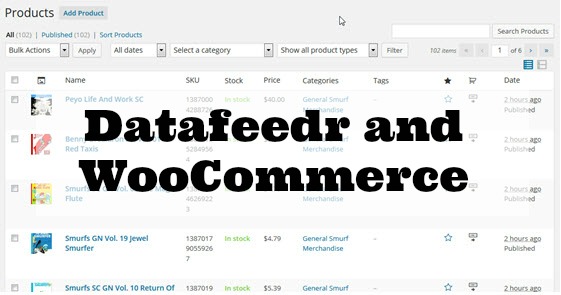
Recently I decided to try some different options for my sites to populate them with affiliate products. I’ve used PopShops, GoldenCan, and custom programming. Each had its pros and cons. My next step was to try Datafeedr. I decided to implement it using WooCommerce because it seemed like the easiest way to get it up and running quickly without any outside programming help, which is what most affiliates using WordPress would want to do.
Please note: I am NOT including screen shots of the steps that I took because Datafeedr has AMAZING documentation on getting everything set up, including a screen shot for every single step. I’m merely running through the steps basically so you can see what each entailed and how long it took.
Installing Plugins
My first step was to install first the WooCommerce Plugin and then the Datafeedr WooCommerce Importer. Both were no problem and installed on the first try. Both plugins had recently been updated, which is always a good sign!
I had to go back and install the following plugins later, so you might as well just do them at the same time: Datafeedr API and Datafeedr Product Sets.
Time: About 5 minutes
Signing up for Datafeedr and Configuring It
My next step was to sign up for Datafeedr itself. I had already investigated the pricing previously and it is comparable to what I paid for PopShops. I signed up for the $39 a month API Product Plan which would allow me 19K API Requests per month, perfect for getting started. From there the plans go up to $69 a month (40K API Requests), and $199 a month (150K API Requests).
I couldn’t sign up using Firefox for some reason but instead signed up using Chrome. As soon as I signed up, I was taken able to access the Datafeedr WooCommerce Importer Set-up Guide, which took me through some basic WordPress settings, installing all of the plugins, activating the plugs, adding my API keys, and more. The instructions were very good, including screenshots.
One of those steps included adding affiliate network IDs and choosing merchants. They apparently work with all of the major networks (Awin, Commission Junction, Linkshare, ShareASale, Pepperjam, Impact, Avantlink, etc) plus many I have never even heard of. You add your own network IDs plus an optional tracking ID (which is a very good idea so you can track how much money is coming through these feeds!).
Time: About 30 minutes
Adding Merchants and Products
After adding my network IDs I started adding merchants who had products in the categories that I wanted. This is kind of backwards from PopShops where I could just search for any products and it would list every merchant. I had to know 1) if I was in a merchant program already and 2) whether that merchant had products for me.
Just to get started I added only ShareASale and Commission Junction because I knew of 3 merchants between the 2 of them who had the products I needed. I chose each merchant from a list and added it. I was surprised, however, to see that only about 1700 merchants were available for CJ. Luckily the merchant I most needed was in there!
Next I moved on to creating Product Sets. Again this was completely documented with screen shots and allowed me to add products by searching various fields. I created a general merchandise category for all products in my niche, figuring I could go back and add smaller sets later.
Time: About 15 minutes (for a very basic set)
Creating Product Pages
This is where things got more complicated and I had to start searching for more help because the Datafeedr basic documentation ended. I knew that my products were imported correctly and I looked at a product page. It looked like this:
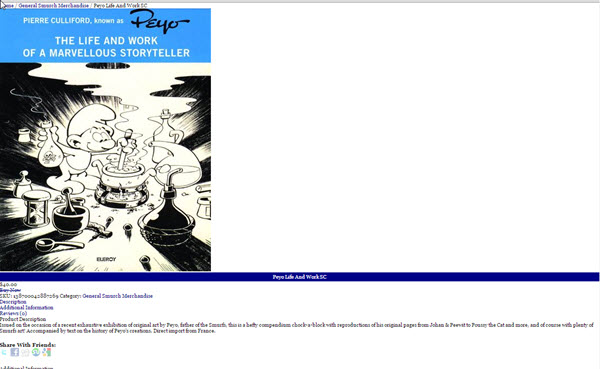
Yuck! Not even close. Clearly I had a lot of work to do.
I kept noticing that WordPress was saying “Your theme does not declare WooCommerce support so I figured that was where I needed to go next. I use Thesis on the site I was testing this all on.
I tried doing the suggested Hooks implementation and that didn’t work. I tried the woocommerce_content() option and I couldn’t even do that with my theme. I decided that I needed to ditch Thesis because it is such an old version that I have needed to update it anyway. So I installed Genesis and simply by switching themes, some of my problems were solved:
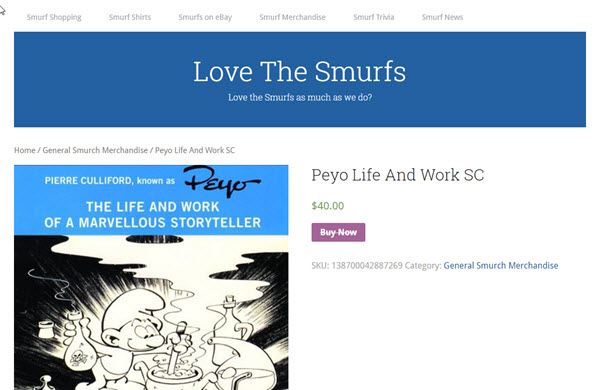 Note that the problem was NOT Thesis. The problem was that this is a very old version of Thesis that is compatible with pretty much nothing anymore. It made this a bad test site for this project and I should have taken that into consideration.
Note that the problem was NOT Thesis. The problem was that this is a very old version of Thesis that is compatible with pretty much nothing anymore. It made this a bad test site for this project and I should have taken that into consideration.
At this point, I even had a basic category page:
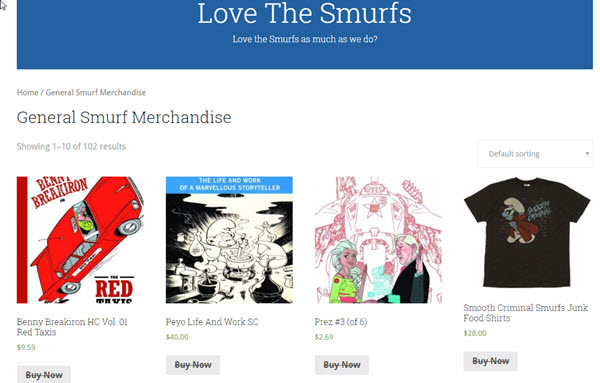 Rather than reinventing the wheel, I did a quick search for “Genesis and WooCommerce” and came across the “Genesis Connect for WooCommerce” plugin. I don’t like that it hasn’t been updated in 8 months, but we’ll see what it can do.
Rather than reinventing the wheel, I did a quick search for “Genesis and WooCommerce” and came across the “Genesis Connect for WooCommerce” plugin. I don’t like that it hasn’t been updated in 8 months, but we’ll see what it can do.
Miracle of all miracles…my sidebars reappeared and everything was working!!
Time: About 2 hours including installing new theme.
My Preliminary Findings
All said including writing this blog post as I went along plus eating lunch, I spent about 3 hours on this. There are a LOT of things I still need to do in order to make this as functional as I want it to be. But here are my takeaways:
- Starting a site with WooCommerce and Datafeeder is a lot easier than going back and adding it later because you want to start with a theme that makes it easy for you. If you do that, you won’t spend nearly as much time or have to do as much customer programming. Starting with Genesis and the applicable plugins, I could have had an entire site launched from scratch in a couple of hours. (If you are interested in Genesis, I highly recommend it for many reasons!) .
- The ability to customize pretty much everything (including product descriptions) is a huge selling point. As is the ability to merge in different datafeeds. Everything you add to your database can be included.
- PopShops is still an easier product to use to quickly search for products and pop out a line of code to add to your site, including customization. But the documentation is nowhere near as good as that of Datafeedr.
- You’ll use a LOT of plugins, which may or may not be your thing. They can bog down your site if not used correctly.
- Prepare to spend a lot of time at first getting to know how to make the most of the functionality. I’ll report back soon on some of my favorite customizations!
If you want to see the finished product, you can check out my preliminary Smurf Merchandise page (but wait! It turns out that you shouldn’t update your products in the middle of the day because I just manually forced mine and now it is going to take 2 hours to update! So schedule those during the night or something).
Do you use product datafeeds on your affiliate sites? What are your favorite tools?
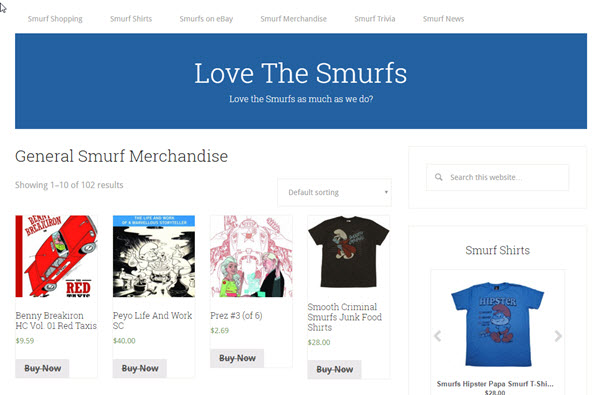
Another minus for Popshops: no refunds on prepaid accounts. They required an extensive API upgrade and do not give prorated refunds to yearly customers who are cancelling API service. They are keeping six months of my API fee.
Tricia, I am going to give them a try. Do you have an affiliate link you’d like me to use? Great, helpful article.
I don’t think they have an affiliate program, but it was very thoughtful of you to ask!
Hi Tricia,
Thanks for sharing this. I actually bought datafeedr after reading this post. I don’t want to to make a Storefront style site, I’m planning to use the “shop” as one of the category to integrate with my site where I have tutorials, reviews and blog posts. I found a function that I can display the merchant logo at the single product page. I think this is an important function. As my site doesn’t have much credit to a new visitor, a well-know merchant in the industry will give visitor confidence to click the “buy now” bottom. I’ll test and see how it goes.
Thanks for the comment, Tony! Let me know how the test goes. I would love to see how you are using it!
I checkout out your Smurfs site. Here’s an example of why I think these types of sites don’t work very well.
I clicked to add a product to my cart, and it redirected me to one URL, then on to another site I’ve never seen, don’t trust, and the item wasn’t even added to my cart. To me that screams distrust. As a user, I’m outa there at that point.
As a visitor to your site, I’m led to believe that I’ll be adding things to my cart and checking out with your site – yet it’s not the case.
If anybody has success with these types of sites, I’d love to hear it!
Hi Dave,
All really good concerns! Although these kind of sites are not my bread and butter, I do find that they are profitable. I usually build them with a combination of original content, specific product reviews, and then the storefront pages.
As for the Add to Cart, I think there are different schools of thought on that. I’m going to try some testing of different language including “Buy Now” and “Buy” because I don’t really like the Add to Cart on my affiliate pages. I know that some other affiliates always use it, which is likely why it is the default. One of the things I liked about Popshops was that it was clear that the products were being sold through a different merchant site and I was just linking out to them. I’m going to see if I can replicate that with this new integration.
My best guess as to why most users to still go ahead and buy through the redirects after the affiliate links is that 1) they didn’t pay any attention to what the site they landed on after the Google search was anyway, or 2) they know that I am just compiling products from different merchants and expect to be directed to the merchant site.
Tricia
Yeah, I definitely think it could go a long way to make sure the website visitors know they will be buying things at a third party site.
I’m always open to new methods when they work well!
Hi Tricia
Just a quick follow-up to this discussion, we do have a method of creating an “exit” or “redirect” page so the user understands they are being redirected to another site.
Here’s how to implement it: https://datafeedrapi.helpscoutdocs.com/article/167-create-an-exit-or-redirect-page
Thanks,
Eric
Thank you! I am about a day away from jumping in and learning more about the WooCommerce plugins and shortcodes so that I can really report back on how it is all working for me. So far, so good!
Hi Tricia,
Thank you for mentioning DataFeedr to me on Twitter (I am @yourweddinghelp ). After doing a bit of research and “sleeping on it,” I am still seriously considering it. I too, think the cart is misleading. The redirect page is a nice fix, but I am not a big fan of interstitials.
To Eric, I’m wondering if this is possible: No mention of a cart anywhere, simply a price and buy button on each product. But also include a note on the sidebar and/or top similar to, “In order to bring you a broader selection of styles, xxx has agreements with several retailers to show their items. Unless otherwise noted, we are paid a commission if you click and purchase.” That kind of streamlines the process while also disclosing the relationship.
Hi Bobette
Yes, this is totally possible. It’s actually what I have done on my own Datafeedr website, http://www.geargrabber.net/
On that site, there is no cart. There is no link to a cart. And there are no “add to cart” buttons. There are only prices and “more info” (ie. buy) buttons. You can change “more info” to anything including “Buy at [merchant name]”.
For example, if you were selling products from PetSmart, your buttons could read, “Buy at PetSmart”.
Adding a message to a text widget and displaying it in your sidebar is a also a simple, easy and very effective method.
If you have any other questions, please don’t hesitate to ask.
Thanks
Eric
Thanks, Eric. That was fast! Yes, your type of set-up is exactly what I have in mind. I belong to six affiliate networks and numerous affiliate programs. I’m currently set up with PopShops API, plus a whole bunch of individual shops throughout the website.
All of that is outside of WordPress, so right now I’m working through what bringing the API into WordPress would entail–installed a new instance of WordPress this morning and will “get to know” Woo Commerce in the next couple of days. If I’m comfortable with their capabilities, as well as can get a handle on how I would change from my current subdomains structure to a central shop location for all, I am going to give datafeedr a go. PopShops is doing a major update to their API structure, and I will have to do some technical calisthenics over the next six weeks anyway!
Thanks for stopping by, Bobette! I am glad that you are finding what you need. I have a feeling that a LOT of affiliates are going to be leaving PopShops in the coming months.
Me too, Tricia. I thought they were the only option with enough relationships with affiliate networks. Glad I saw your Twitter post and asked!
Regarding your subdomain structure, be sure to check our WordPress Multisite: http://codex.wordpress.org/Create_A_Network
It allows you to create multiple WordPress sites either in subdomains (pets.site.com) or in subdirectories (site.com/pets) using 1 installation of WordPress and 1 installation of your plugins and themes. You can also do domain mapping so your sites don’t all have the same domain name!
This makes the management of many WordPress sites much, much easier as you only have to manage one installation of everything. It’s very cool! It just requires a little more set up but it’s well worth it if you have lots of sites.
Lastly, WooCommerce is pretty simple. Set up is easy. Steps 3-6 in our set up guide covers WooCommerce set up for affiliate marketers as it pertains to our plugins: http://datafeedrapi.helpscoutdocs.com/article/109-datafeedr-woocommerce-importer-set-up-guide
Here’s how to add external/affiliate products in WooCommerce: https://docs.woothemes.com/document/managing-products/#section-7
Thanks, Eric. This is helpful. I tried to sign up, but got a message. “An account cannot be created. Please contact us.” Sent a message via the contact form.
P.S. I am from St. Louis, too! Still live here.
Hi Bobette
Sorry, we are looking into this issue and have replied to your open support request.
I grew up in West County… out in Ballwin. It’s been a long time since I’ve been back there, though. 🙁
Eric
I like that Eric. Looks like it would provide a much better transition for the user.
Thanks, Dave! 🙂
I’ve run sites like this before and have made some money; not enough to retire, but enough to make it worthwhile. An extra couple hundred dollars / year is worth it, to me, to build out a site and keep it going – especially when it’s in a niche that you’re interested in (and can write-off products for review)
Hi Tricia! I was wondering, do you have much luck with these types of sites? I find that any sites I build with a “storefront” theme never do very well.
I’m personally not a fan of anything that pulls in products and information automatically. I find that the quality of the sites always ends up looking less than professional and that the “storefront” sites never convert visitors to very well.
Am I wrong? Have you had luck with these types of sites? I won;t ask for numbers, but do you earn good commissions form your datafeed created site content?
Thanks!
Hi Tricia,
Thanks so much for posting your experience with Datafeedr!
We are looking into the Chrome/Firefox sign-up issue you had. Hopefully we can figure out what was going wrong so others won’t have the same frustrating issue.
Glad to hear that you were able to get your theme working with WooCommerce. For anyone wondering, most (but not all) themes can be made to work with WooCommerce. Here’s more information about that: https://docs.woothemes.com/document/third-party-custom-theme-compatibility/
One of the great things about importing your affiliate products into WooCommerce is the complete flexibility and power which comes with using WooCommerce! It’s the leading eCommerce software on the market and is now owned by Automattic (WordPress’s parent company) which means it will be around and supported for a long time! Plus, there are hundreds of plugins written to extend its functionality making it easy to display your affiliate products in the way you want and in a way your visitors will appreciate.
Regarding customization, you can customize your product information after it has been imported into your site such as the product name, description, etc… Just be sure to follow this tutorial to prevent those changes from being overwritten when your product information gets updated: http://datafeedrapi.helpscoutdocs.com/article/50-prevent-product-titles-descriptions-excerpts-from-being-overwritten-during-product-set-updates
Richard is correct in that ShareASale doesn’t offer a “sale price” field in their data feed but the code he provided does allow you to override the product data being imported and capture different pricing information. If we have learned anything in the last 8 years, it’s that our members want the ability to customize everything! We’ve tried our best to accommodate.
You mentioned that now you will start exploring customizations… here are some of the more popular customizations. (I hope you don’t mind the links. If you do, please feel free to remove them.)
Add color as an attribute:
http://datafeedrapi.helpscoutdocs.com/article/20-add-color-as-a-product-attribute
Link directly to merchant’s site:
http://datafeedrapi.helpscoutdocs.com/article/157-link-directly-to-merchants-site-bypass-single-product-page
Auto-delete images:
http://datafeedrapi.helpscoutdocs.com/article/48-delete-images-when-products-are-deleted
Thanks again Tricia for sharing your experience with Datafeedr!
If you or your readers have any questions, please don’t hesitate to ask!
Thanks
Eric
Thank you so much, Eric! This is all great information. I had no idea about WooCommerce and Automattic. That makes me feel even better about this choice.
I’ll definitely check out some of those popular modifications. I am not someone who likes to reinvent the wheel when there are already great ways to accomplish something, so those are definitely for me!
The datafeedrApi works with several affiliate companies. Datafeedr expects a price and a sale price field, but ShareASale provides a retailprice and price field. You won’t have sale prices without some extra work. When I was using the datafeedrAPI, I created a custom plugin and used the following code that was provided by support at datafeedr. This will give you sale prices in your product sets. You’ll have to re-import and product sets to see the changes.
PHP code for the custom plugin: http://pastebin.com/jdqPaL2H This code is not merchant specific and should work with any ShareASale merchant.
Thanks, Richard! You say “when I was using the datafeedr API.” Does that mean you have moved to something else that you like better?
Thank you sooooo much for doing this work and documenting it so nicely!! I am now excited about trying it. WooCommerce offers the ability for the customer to filter results which is really intriguing to me.
It is also GREAT that you discovered this: “As is the ability to merge in different datafeeds. Everything you add to your database can be included.” That is very exciting to me since my site is a “shopping” style site.
Tricia Meyer… you rock better than Zeppelin!!