My posts may include paid links for which I earn a commission.
I’ve been using Aweber for the newsletters on a few of my websites for quite a while and like it for a number of reasons. I don’t pay for any traffic to those sites, and my lists are building slowly. I happened across a post on Facebook recently (and can’t even remember how!) where they were talking about using Lightboxes. I started investigating and discovered that the Lightbox option is where you get a pop up of sorts that isn’t really a pop up asking if you want to sign up for a newsletter. I had mixed feelings about implementing it but have been pleasantly surprised so far.
Here’s a chart that shows daily signups over the course of a month. It’s easy to see when I implemented the Lightbox:
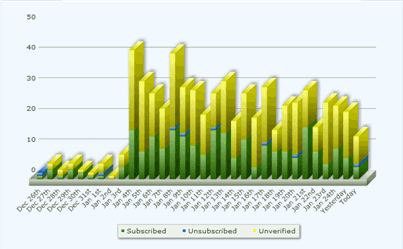
The blue show people who unsubscribed (luckily not many!). Green are people who subscribed and verified their subscriptions. Yellow are those who subscribed but did not verify. I can understand why the yellow increased so much. Some people just entered an email address in the box to get it to close rather than hitting the “close” button. However, you can see that my verified subscriptions have tripled. Interestingly, this is from a site that actually has much less traffic now than it did in December, and the December subscription numbers were consistent with those first eight days shown in the chart.
Clearly I am getting more newsletter signups. However, there are two potential downsides. First, are people hitting the back button on the site after the Lightbox pops up? I have it set to a delay so that they will find the content and start reading before the Lightbox pops up. Conversions on merchandise are definitely down a little bit, but it is also not a month in which I would expect to see high conversions. The second issue is the number of people “complaining” about the newsletters. My “complaints” (which can be defined as many different things in Aweber) have gone up from about .08% to .24% this month. Could it be that people are signing up just to close the box but then also verifying and not really wanting the newsletter? That seems odd, but possible.
I’ll be continuing to watch the trends over the next month or so regarding newsletter signups, site visits, and merchandise conversion rates. The one thing that I want to stress is how easy it was to create the Lightbox in Aweber, including modifying the template as well as the appearance itself. Next up I will be doing some A/B testing on Lightbox differences (graphic v. text).
Sounds pretty great, I’ll have to give it a try. Do you have any updated results?
I’d try searching your site but can’t find a search box 🙂
Hi Matt,
I am continuing to see the sites with the Aweber lightbox outperform the sites with the regular Aweber form. My unsubscribe rate is a little bit higher for them as well, but not by enough to worry. I am actually thinking now about doing some a/b testing with the boxes themselves to see if images in the lightboxes would increase conversion rates (which I have read on other blogs).
Tricia
Heya!
I use the lightboc popup with optin form on a few of my sites and it gets me nice signups on autopilot.
However, I don’t know how to set it with a cookie that it only appears for first time visitors and not for returning visitors on every single page they open.
Can you help me with this because I really want to implement it on my blog!?
Cheers
Diggy
Upgradereality.com
.-= Diggy´s last blog ..Do Video Games Cause Aggression and Death – The Truth About Video Game Effects =-.
Hi Diggy,
Are you using Aweber? The way that I do it is just a setting within my Aweber lightbox that allows you to choose how often. I’m not actually setting anything on my blog.
Tricia
.-= Tricia´s last blog ..The Expectation of Free =-.
@David I’m using the javascript option for all of my aweber boxes.
I’m curious, Tricia, do you use the javascript code, or the HTML code? (with the light box option in aweber)
.-= PandaMarketer´s last blog ..Affiliate Summit Podcast — Likes and dislikes =-.
I’ll be interested to see how you like it, Daniel!
I’m going to be implementing AWeber on the Geek Dads Weekly site this week, and I’m very interested in the effectiveness of the lightbox. I’ve always been personally turned off by them, but if they work, I’ll put that aside and use one.
.-= Daniel M. Clark´s last blog ..Affiliate Summit West 2010 Recap =-.
I’m with you, Nathan. I *think* I have it set up to only appear to them once. I also tried to make it so that the “close box” option was pretty obvious. I don’t want people signing up if they don’t want it. On the other hand, I noticed that I personally was signing up for newsletters more often when a box popped up to prompt me.
I have had the same internal struggle! I still doubt my decision, but results are results I suppose. I have mine set up that the visitor will only see the lightbox on their first visit so it doesn’t appear so spammy. I don’t see people double opting in on accident. I do think that you will get more signups from those who are ‘iffy’ about your site, that could explain the increase in complaint percentage.
.-= Nate´s last blog ..CoffeeNate #27 :: CoffeeNate on Tim Hortons =-.
Thanks, Eric! Strangely, I had never even thought of joining their affiliate program. I’ll have to go do that right now. Terrific suggestion!
Wow – that’s amazing. I have to try this out on my site. My only question is… why don’t you have Aweber linked, as an affiliate? They pay lifetime recurring! If you’re providing quality tips like this, you should be earning off them, too 🙂
.-= Eric Nagel´s last blog ..Tracking ShareASale Commissions with Prosper202 =-.