My posts may include paid links for which I earn a commission.
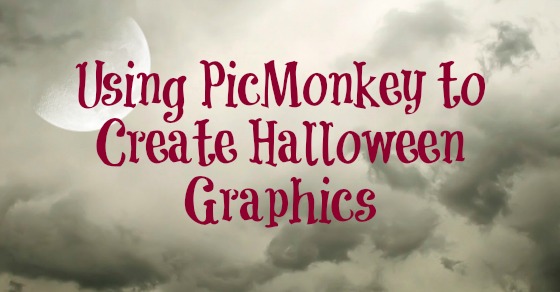 A few months ago I wrote about how PicMonkey Solved My Graphics Problems. In that post I talked about my new obsession with PicMonkey. I showed in that post how I could make graphics using the Collage tool mainly. Little did I know just how much I would love the Design Tool!
A few months ago I wrote about how PicMonkey Solved My Graphics Problems. In that post I talked about my new obsession with PicMonkey. I showed in that post how I could make graphics using the Collage tool mainly. Little did I know just how much I would love the Design Tool!
In the past I have mainly used Fiverr to get quick basic graphics to use for holidays. Or I created them myself in Photoshop and they were passable but clearly not professional. When I saw that PicMonkey had added Halloween specific tools, I decided to give them a chance.
Using the Halloween Design Editor
After I click on the Design Editor, the first thing that I do is set the dimensions for my image. This is under “Basic Edits” (the symbol that looks like a crop tool) and then “Resize.” As I mentioned in my other post, I use 560×292 1120×584 for images that I want to use in blog posts and appear nicely on Facebook or Google+. I also experimented with some standard banner sizes to use in my sidebars. Essentially you can make the images any size you want.
I then went down to the bottom of the Design Editor sidebar and chose the cute little pumpkin and then the theme “Trick or Treat.”
(There are other themes that will create really cool Halloween images as well including Zombies, Witches, Vampires, and Demons).
After you pick the theme, you can choose from Halloween Overlays, Frames, and Text. The Frames look like they are meant to sit on top of other images, but I actually used a Frame as the basis for my contest image below:
Next I tried using some of the labels:
That was really basic but only took 30 seconds. You could make just about any kind of button with it.
This was using the Grim Garlands and Classic Creepies
The one took about I made at the top of this post took about 2 minutes and used some of the Vampire theme (especially the Night Frights Textures). This one is just a quick modification of that image:
All of mine were done without bothering to watch any of their tutorials. I’m sure if I took the time to watch any of their tutorials, I could do even cooler stuff. They even have a whole series of Halloween blog posts to help you get creative.
Some of the themes, overlays, texts, etc. are free and some of them are part of their Royale package. At $4.99 for a month, it is definitely worth the upgrade!
If you are like me and just need simple graphics but need them frequently enough that you need to learn to make them yourself or spend a fortune, I wholeheartedly recommend giving PicMonkey a try. And I look forward to dazzling you with my increased PicMonkey knowledge over time.




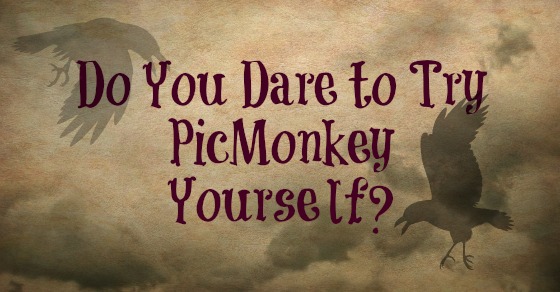
Great post.
This post very useful for online readers. I love PicMonkey. PicMonkey is great and easy photo editor. It’s helps to create great halloween graphic.
Thanks for sharing this with us and make my life easier.