My posts may include paid links for which I earn a commission.
Inspired by the Wil Reynolds keynote at Affiliate Summit as well as Eric Nagel’s custom rel=”author” coding, I convinced my husband that I needed a plugin for my sites. Most of my sites run the Thesis theme, so I asked him to make it Thesis specific. He likes to think bigger than that, so he created it to run on any WordPress blog. You can visit the Easy Rel Author plugin page for more information if you are not running Thesis. If you are running Thesis, keep reading to find out how the plugin works for you.
What’s the Purpose?
If you are not sure yet why you even need to include rel=”author” on your posts, check out the search results below. I did a search for “seasonality in affiliate marketing.” Although my own post about my Seasonality session at Affiliate Summit ranks highest, Eric’s post grabs your attention first because of his picture next to it. How did he get his picture there? He’s included rel=”author” in his blog.

Before the Plugin:
Before you even modify your site or add the Rel=”Author” Plugin, you need to set up a Google Plus profile for yourself. You then need to add profile links FROM your Google Profile to any sites that you blog on. These go on your About page on the right side. (see my Google Profile below)
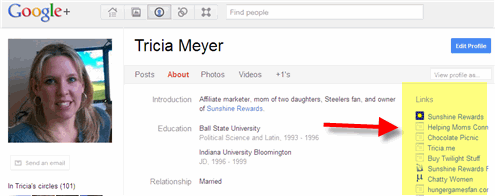
Install the Plugin:
The Easy Rel Author Plugin is very simple. Click here to download it. Install it and then choose whether you want your Author Byline to link to your Google Profile or whether you would like an additional line added to your footer. The default is your Author Byline.
If you choose the additional line added to your footer, you will also need to choose whether you want a small Google Plus image or your name for the link. You’ll see that for this blog, I chose the default Author Byline link at the top of my posts. If you want to use it as a footer, check the first option in the settings. If you want it as a footer but your name rather than the Google+ image, check both of these boxes:
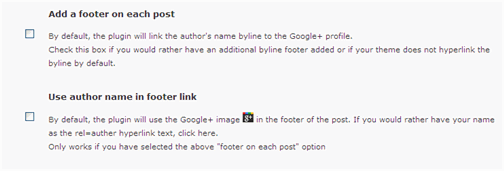
Add Your Google+ URL to Your Profile:
For each user on your blog, go into their User Profile and add their Google+ URL to the Contact Info section.
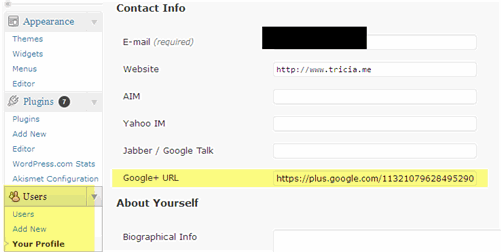
Link Your Byline:
If you choose to have your Byline as the rel=”author” link, you will need to go into your “Thesis Option” “Display Option” “Bylines” and check “Link author names to archives.” If you are going the footer option, you do not need to do this.
Testing 1, 2, 3:
Although it can take a week or two to see your picture in the search results, you can use Google’s Rich Snippets Testing Tool to test your individual posts to see if they are working. I’ve heard that new posts take a couple of weeks but older posts can take even longer depending upon how frequently your posts are crawled. You may also need to fill out Google’s Authorship Request form. From what I can tell, Google is still manually deciding who can use this functionality and who cannot. The general consensus is that it will be turned on for everyone before too long.
Those are the basics. The plugin is still brand new, so I’m sure that we will quickly get a lot of feedback. I wouldn’t be surprised to see something built into Thesis soon to take care of this. If you are not using Thesis and still want to use the plugin, you can follow most of the above but go to Easy Rel Author Plugin for more information.
Please let us know if you are using the plugin and if you start seeing results!
Updated 10-11-11 The plugin works! It took me awhile to get my profile approved, but as you can see below, my picture is now showing up next to my search results. You can see that it is much bigger than the pictures below the search results where people have +1 the post. The only thing that I am confused about is that it seems like it is only working some of the time. I am guessing that it is just a matter of getting replicated across all of Google’s servers at this point? But it is progress!

Not working 🙁 author pic not showing in search result 🙁
Is is working in the snippet tool? Has your profile been approved by Google yet? Mine worked in the snippet tool for months before I was approved by Google and it actually started showing up in the search results.
My comments are not getting approved for some reason, Tricia, so I thought I’d try again. Let me know if you see this one.
Got to your blog from your comment on Pace Lattin’s blog, Tricia – I suppose commenting does work!
I’ve been unsuccessful in implementing rel=author tag so far, for whatever reason.
I’ve installed your plugin. The Rich Snippet Tool is validating my posts now, but not my home page. Any idea why?
I now connected my home page to my Google profile through a navigation button and that seemed to work.
Anyway, we’ll see if Google actually catches up and validates my profile…
Ana
PS I see that your blog is PR3 and you have CommentLuv installed. I am adding your blog to my new CommentLuv enabled blog list!
I have installed the plugin and set it to show my name in the footer of the article to avoid the byline getting linked away from the bio.
BUT – I have checked all options, and they all lack one crucial part that means you will not see any results from this plugin anytime soon:
According to Google, “your anchor text must start or end with a + character” and this is not showing on my site.
http://www.google.com/support/webmasters/bin/answer.py?answer=1408986
Here is an example of one of my pages:
http://www.wisnaes.com/2010/07/25/category-drop-down-in-mod_k2_tools-sorted-reverse/
I am using the Arras theme so it could of course be something specific on my blog. But checking your byline, there is no + at the start or end of the anchor text in your byline either. So don’t expect any results until it is fixed.
Hi Svein,
I’ve been going back and forth on that + sign. Although I have seen a couple of places where it says you have to have it, I’m seeing it work on other people’s sites where they do not have it. So I’m conflicted. We did add it on one of our test sites to see if it made a difference. According to the Rich Snippets Tool it doesn’t. But maybe it does for the search results themselves?
Check out Eric’s post. He doesn’t have the + but they are showing up for him:
http://www.ericnagel.com/conferences/buying-selling-websites-affiliate-summit-session.html
Hi Tricia
Great affiliate meeting in Indy last night! Thank you for all the tips, time, and effort.
After the meeting, I decided to check and see if my photo is showing up. I think it’s getting there : ) I ran an exact match Google search for my blog article “Vetrepreneur – Veteran Owned Business (VOB) directory” and the results had my url and beneath (not to the side) it said, “You (my photo was here) shared this”. But when I go to my kids computer…simalr ranking results but no image : (
So maybe it is a personalized results thing at the moment or maybe I have the images turned off on the kids computer? Not sure. Hopefully Google won’t show the rel-author image photo only to me~ LOL
Tracy
Hi Tracy,
That’s actually the personalized search results only. It’s a tiny picture, right? If you get the rel=author working, it’s a picture that is actually in line with the description of your post rather than below it. Both are helpful though!
OMG your husband is my new best friend! I was also inspired by Wil’s keynote & wanted to implement the rel=author but haven’t gotten around to it and now I have no excuse!
Yea!! Can’t wait to hear how it works for you. Let me know if it needs tweaking at all.
Tricia, Thank you for the information on the rel=author plugin. I am so happy I found your site. I found other instructions for setting up the rel=author link, but I was having difficulty when it came to using them on Thesis.
I followed your instructions, did the test, and it worked!! Also, I shared the information with business colleagues.
Thanks,
Corinne Floyd
Thanks for letting me know that it worked for you, Corinne!
Was waiting for this plugin from a long time. Thank you Tricia 🙂
Hi Tricia, it must be really nice to have a husband who can make plugins on reqeust! Thanks so much for asking him and please let him know that his work is appreciated.
I’m using Thesis and I tried a different plugin the other day but I got some error messages when I used the Rich Snippets testing tool. I’ll give this one a try and let you know how I make out. Thanks again!
I’ll be anxious to see if it works for you. I’m still waiting for Google to approve my profile for linking. Hopefully only another week or so! So it’s working in the Rick Snippets testing but not showing up yet in the search results for me.