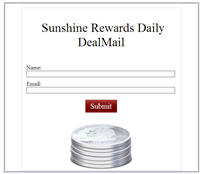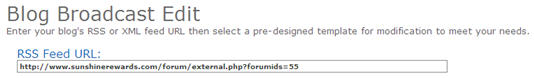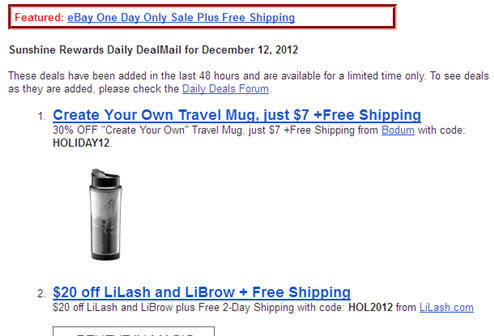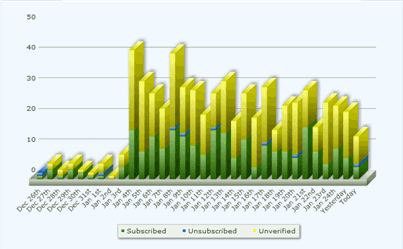(This post contains my Aweber affiliate links, for which I earn a commission)
When I first started in affiliate marketing, I created my mailing lists on Aweber like pretty much every affiliate I knew. I always liked the company itself. However, as I started integrating my lists into my sites more, I ran into some problems with using RSS feeds that they couldn’t fix at the time. So I moved everything to Mailchimp, where things were great for 6 years.
However, over the last 3 years, my Mailchimp monthly fees have gone up 40%. That’s a considerable increase, especially considering I only use 4 of my 5 lists once a month. First there were some annual increases which I could understand because everything was going up. But after repeated increases and now the discontinuation of a 10% discount, it’s time for me to save some money and move back to Aweber. Here’s my process for converting all of my lists.
Create Your Aweber Account
Obviously this step is going to be important because you can’t do anything without your new lists being ready to go! You’ll need to create an Aweber account (you can sign up for free to start off until you start adding lists and likely need to upgrade to Aweber Pro). You’ll be able to create your first list profile of up to 500 subscribers free just to get the lay of the land. After that, you get an unlimited number of lists and monthly email sends when you start with the $19.99 monthly plan. That price drops considerably (as much as 20%) if you pay quarterly or annually.
Create Aweber Campaigns
This is the part that took me the longest. I needed to create all of my different lists in Aweber plus re-create all of my content, which includes drip campaigns and RSS feed integrations.
While I was able to do some of this myself, I did end up taking advantage of Aweber’s free migration service. I set up a few of the basic campaigns myself but then had them move over my automated campaigns. It took a few days but they were constantly in touch with me about the migration and I was then able to see what they did to pattern my other campaigns after them.
I won’t lie…. I messed things up a couple of times by jumping in too quickly before I read exactly what each different type of email campaign did. There are some slight terminology changes from Mailchimp, so just be sure you take a look at their documentation if you choose to move everything yourself. I don’t think I will have any problems going forward now that I am familiar, but there is (as expected) some learning curve.
Turn Off Signups
The next thing you need to do is turn off any type of opt-ins you have on your site so that you can temporarily stop people from signing up to your Mailchimp list. Depending on how many signups you get a day, you may need to do this on the weekend or late at night. Don’t forget embedded forms, pop-ups, integrations with giveaways, comment subscriptions, and any other place that you are currently getting people to sign up for your list.
Move Current Mailchimp Lists to Aweber
While your data collection is temporarily stopped, grab those lists by doing an “Export Audience” to a csv file for each one. The csv file will contain a lot of junk that you don’t need anymore (I have no use for latitude and longitude) so you will need to do a little cleanup. After that, you will need to import each of these lists into Aweber.
Replace Your Signups
Now that you are ready for people to sign up for the new lists, you can put all of your popups and embedded forms and all that back. Aweber has a lot of integration options, so you won’t have a hard time finding even more places to entice people to sign up for your lists than you had before. I’m still working on maximizing these opportunities on all of my sites, but the one that is the most intricate (my daily deal newsletter on Sunshine Rewards, which triggers my members getting SR credits when they sign up for it) worked beautifully.
If you are on my mailing list for this site, you will notice that your emails are now coming through Aweber. If you haven’t signed up yet for my newsletter, why not? You’ll get my 30 Affiliate Marketing Tips in 30 Days series!
Was It Worth It?
So far, so good! I’m saving almost $40 a month and haven’t had any major issues. It was really just the time in switching everything over, which I will easily recoup as time goes on. I’m also investigating their Push Notification options, which might be another whole post in the future.
I’ve been running all of my lists on Aweber exclusively for about three weeks and with the exception of just a little bit of overlap in terms of RSS automated emails, I have been really happy. In fact, they have even let me secretly test a little bit of new functionality that is going to make their campaigns even easier to set up. I love that they reached out to me when they saw my account and knew exactly what I needed before I even knew it. It’s been super easy to communicate with them, which is a HUGE plus when you are a non-tech person dealing with tech!
I’m incredibly happy about my switch to Aweber and hope that you will consider them if you are starting new email campaigns or tired of paying too much for your old ones!