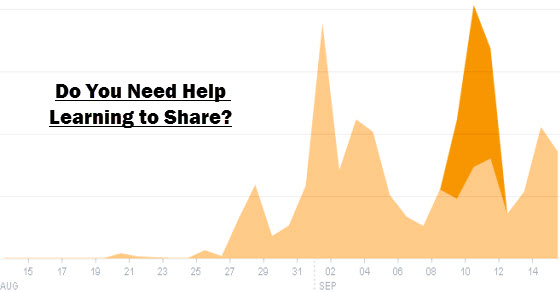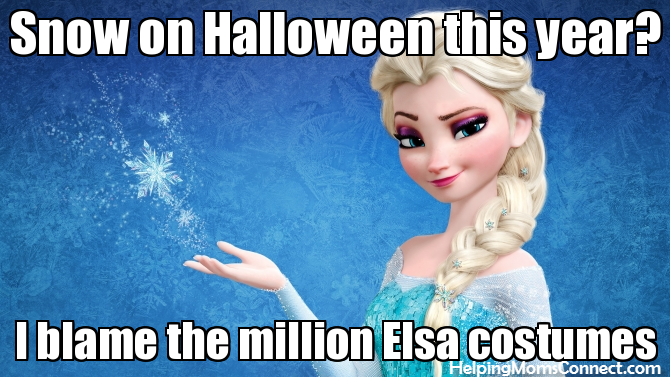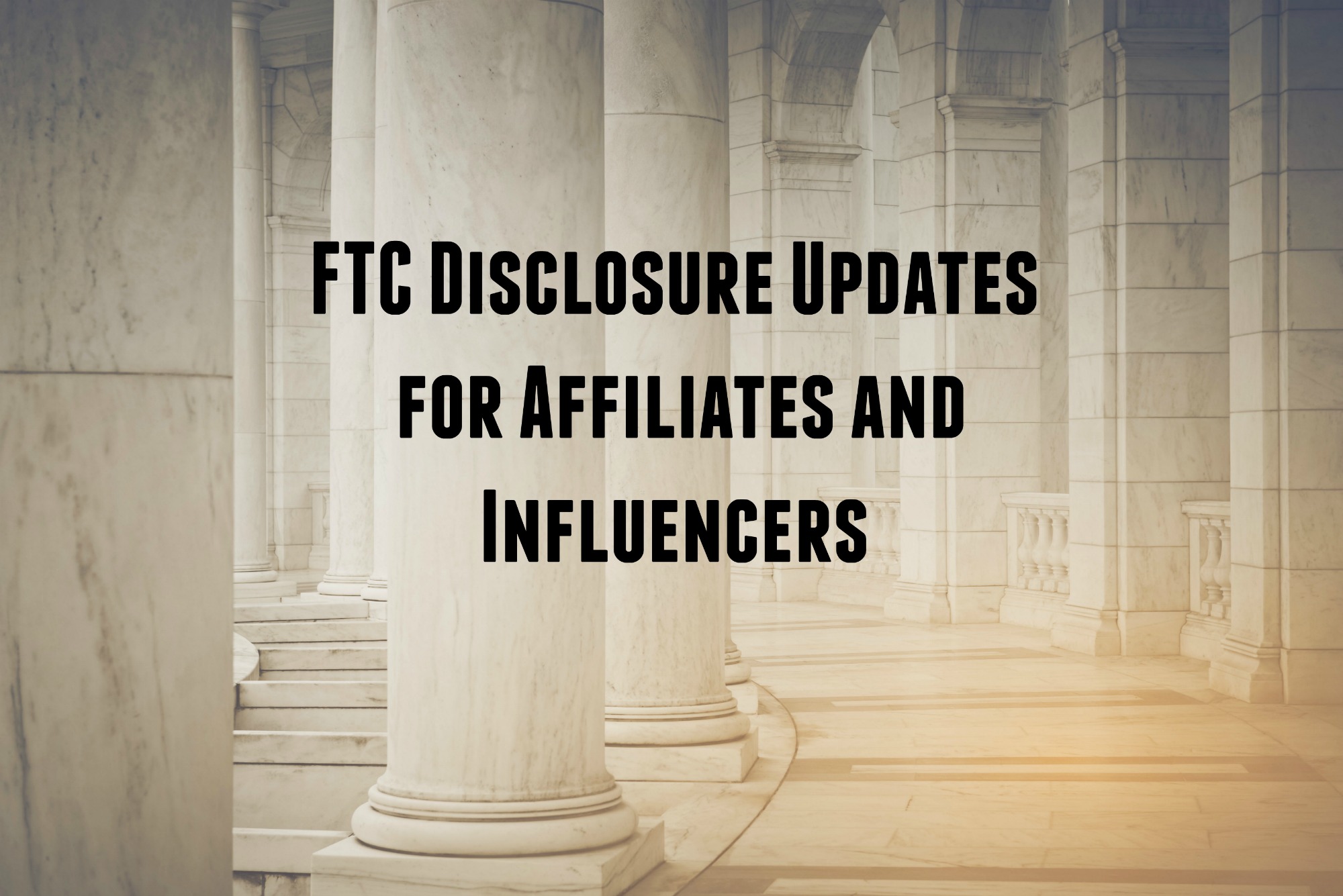When people ask how many blogs I have, I never remember. It really doesn’t matter to me. Some sites sit untouched 90% of the time and generate a tiny bit of passive income. Some sites gets touched every day, sometimes every other hour. The more important question people ask is how I manage to generate and share so much content across so many different sites. I’m going to show you a little glimpse of how I use Shareist to keep some of it under control.
Curating Content for Posts
When I first learned about Shareist, I basically saw it as a way to curate posts for my Hunger Games fan site. Given how much is written on OTHER sites about Hunger Games, I knew I couldn’t compete and I might as well let that other content work to my advantage. So I only used Shareist to help me keep track of what other sites were writing and periodically pop them all into a “weekly news” compilation post like this.
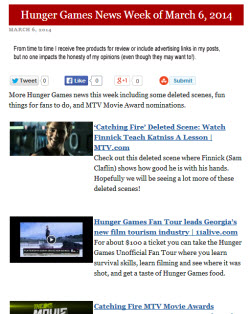
That was great. I used Google Alerts to tell me what stories to include and the Shareist bookmarklet to compile them. Exported to HMTL and created a quick blog post including links and images. I did that for probably a year.
Using Shareist for Actual Sharing
After attending a webinar with Ashley Coombe, Head of Marketing for Shareist, I decided that I needed to do more with it. First I added some RSS feeds and search terms for Shareist to watch for me to find Hunger Games news. On August 27, I started using Shareist to schedule Tweets and Facebook posts of that content. I set it up so that I would have 2 Tweets a day and 2 Facebook messages.
I combined the content from the RSS feeds with my own blog post links as well as some Hunger Games images and memes that I found using the built-in Bing image search.
You can see from the chart below what my Facebook Post Reach was before and after I started using Shareist on August 27. It’s not even a comparison. Yes, I am putting in more time than I was before, but not more than an hour or so per week. I dropped down from 2 Facebook posts a day to 1 but sometimes throw in an extra if it is a big news day.
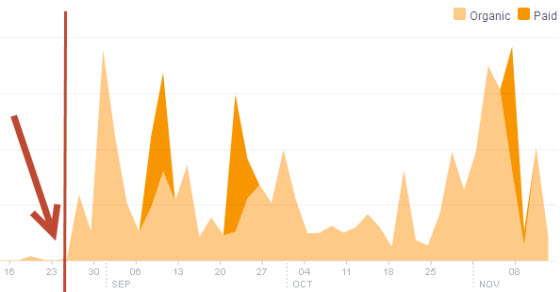 So more people are seeing my posts, but are they actually interacting with them? The next chart shows Likes, Comments, and Shares. Before I started using Shareist when I was only posting my own blog posts and not supplementing with other curated content, I had virtually no social activity. Now I can usually count on hundreds per day.
So more people are seeing my posts, but are they actually interacting with them? The next chart shows Likes, Comments, and Shares. Before I started using Shareist when I was only posting my own blog posts and not supplementing with other curated content, I had virtually no social activity. Now I can usually count on hundreds per day.
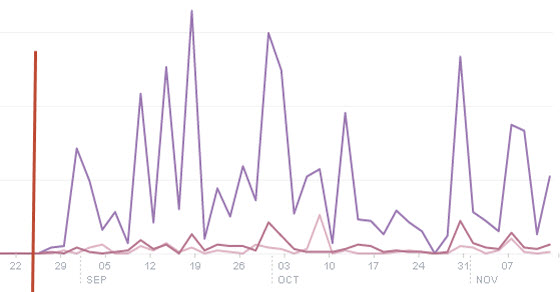 Great…so I have more people reading and interacting with my posts. But am I actually getting anything out of it?
Great…so I have more people reading and interacting with my posts. But am I actually getting anything out of it?
According to Google Analytics, here is what my traffic from social looks like. Although the extent to which I was sharing my own posts in addition to the curated content varied from week to week, you can see that the potential for getting traffic to my own site greatly increased.
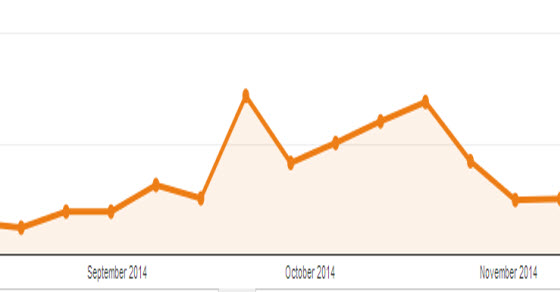
Using Shareist In Other Ways
Now that I have gotten the hang of Shareist, I am finding that I am using it in so many more ways. The Performance Marketing Association uses it collaboratively so that everyone on the Board can add content to our social channels and newsletters. I’ve started using it on my Wine Club Group and new Beer Club Reviews sites to add relevant news and memes to our social media.
I’ve also used it to help me create memes for my other sites. Using a simple image search and their text functionality, I made this image that became popular fast on my Helping Moms Connect Facebook page:
I think one of the ways that I am benefiting most is that Shareist encourages consistency. By setting up my calendar with daily “spots” to share things in, I find myself queuing things up in advance so that I have consistent posting on my social media accounts. When I run out of queue, Shareist notifies me that I need to get back in there and add more. And we have all heard that consistency is one of the biggest keys to keeping an engaged audience.
What’s Next with Shareist?
I have a feeling that even though I am using so much of the Shareist functionality already, there is still more that I could be using. I’m not currently using it to generate whole blog posts or newsletters but probably should be. I don’t use any of the built-in product capabilities from Prosperent or Amazon. And Scott is adding more and more to it with every passing week!
Are you using Shareist? Show me some examples of how you are using it. If you aren’t, you should definitely check it out for free and then decide how it might fit into your business.